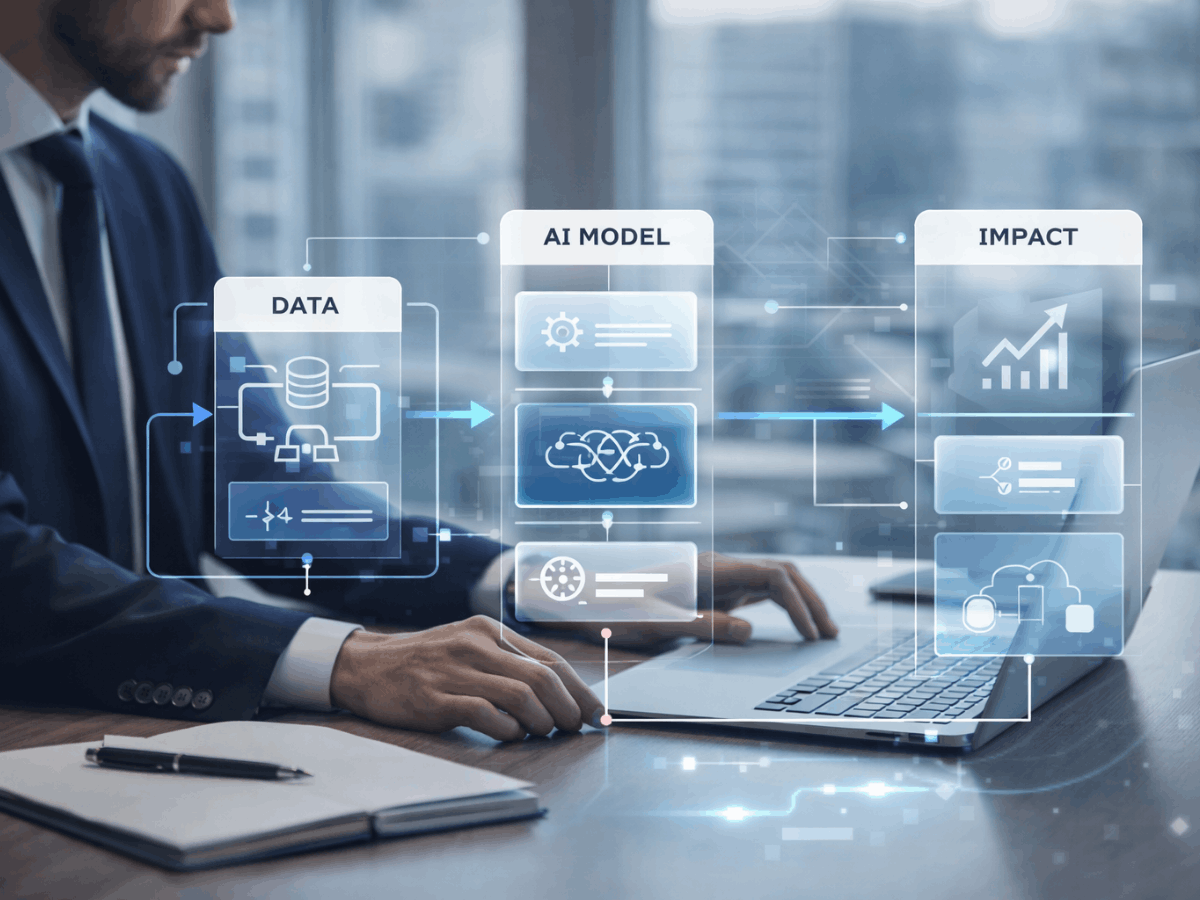Find the Perfect Moosend Alternative for Your Email Campaigns


Moosend brings simplicity to email marketing and offers affordable plans for growing brands. If its free tier feels too limited, list costs are creeping up or reporting stays basic then exploring a moosend alternative makes sense.
In this post we’ll break down five top moosend alternatives so you can discover the perfect fit for scalable pricing, advanced automation features and deeper analytics.
Why Look Beyond Moosend?
Moosend offers solid email marketing tools but it might not cover every scenario. Here are five reasons to explore a moosend alternative:
- No Forever Free Plan: You get a 30 day trial and then must upgrade to a paid tier
- Rapid Price Increases: Plans start at 9 dollars per month for up to 500 subscribers and rise steeply as your list expands
- Advanced Features Locked Behind Premium Tiers: Multi step automation workflows single sign on and dedicated account management only come with top level subscriptions
- Limited SMS and Ecommerce Support: Transactional emails and sms marketing require API work or higher tier packages
- Tiered Support Options: Email and chat support are included in standard plans while dedicated account managers come only with enterprise subscriptions
If any of these pain points sound familiar, exploring a moosend alternative could save you money, time and frustration while unlocking more robust features.
Top 5 Moosend Alternatives at a Glance
1. ActiveCampaign
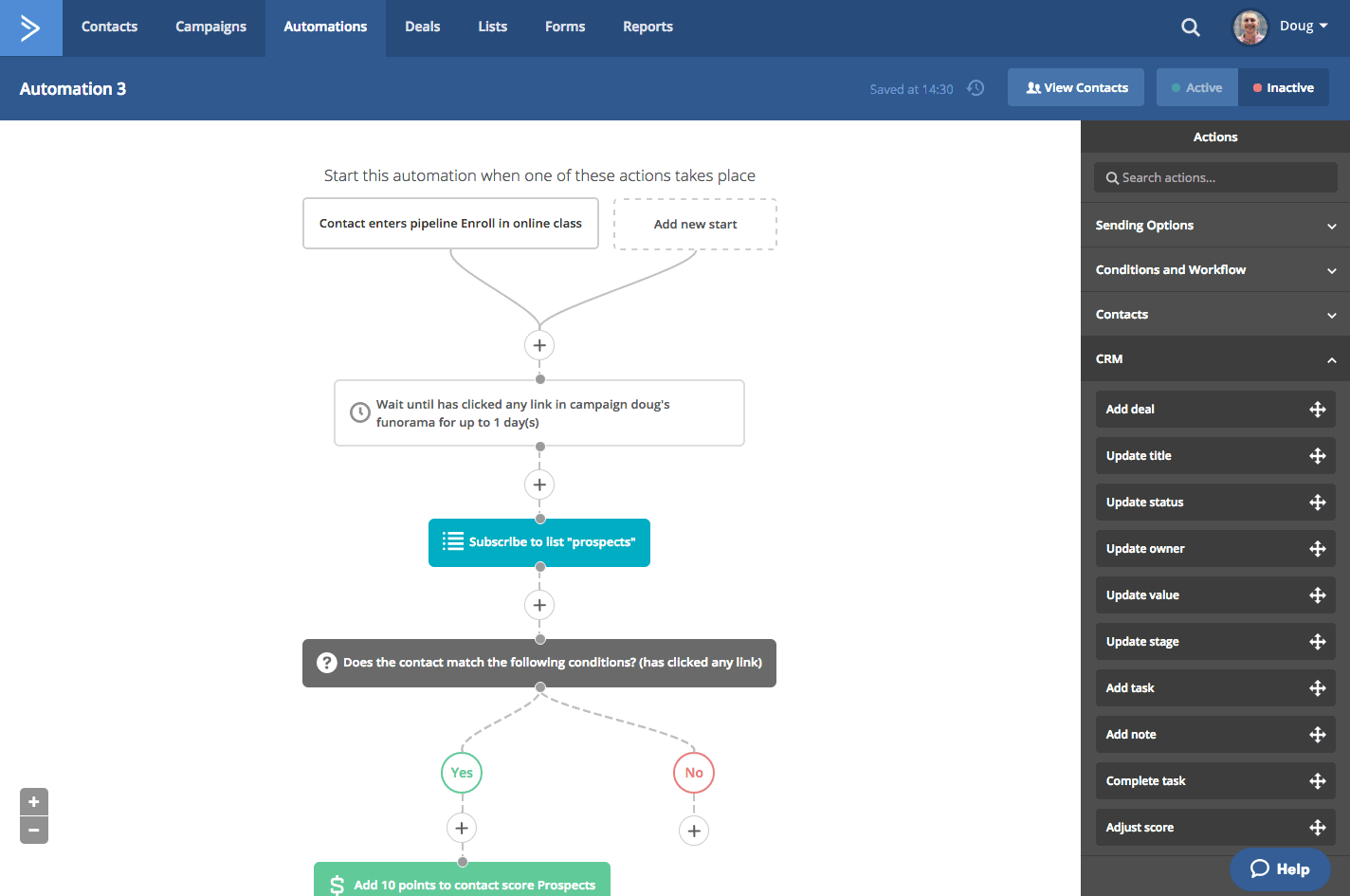
ActiveCampaign combines email marketing software, a built in CRM, and advanced marketing automation in one platform designed to scale with your business.
Why it stands out:
- Visual workflow editor for complex automations
- CRM features for managing customer relationships and tracking deals
- Advanced segmentation and personalization options for stunning email campaigns
Best For: Small business owners and teams that need more advanced features and customization as their business scales
2. MailerLite
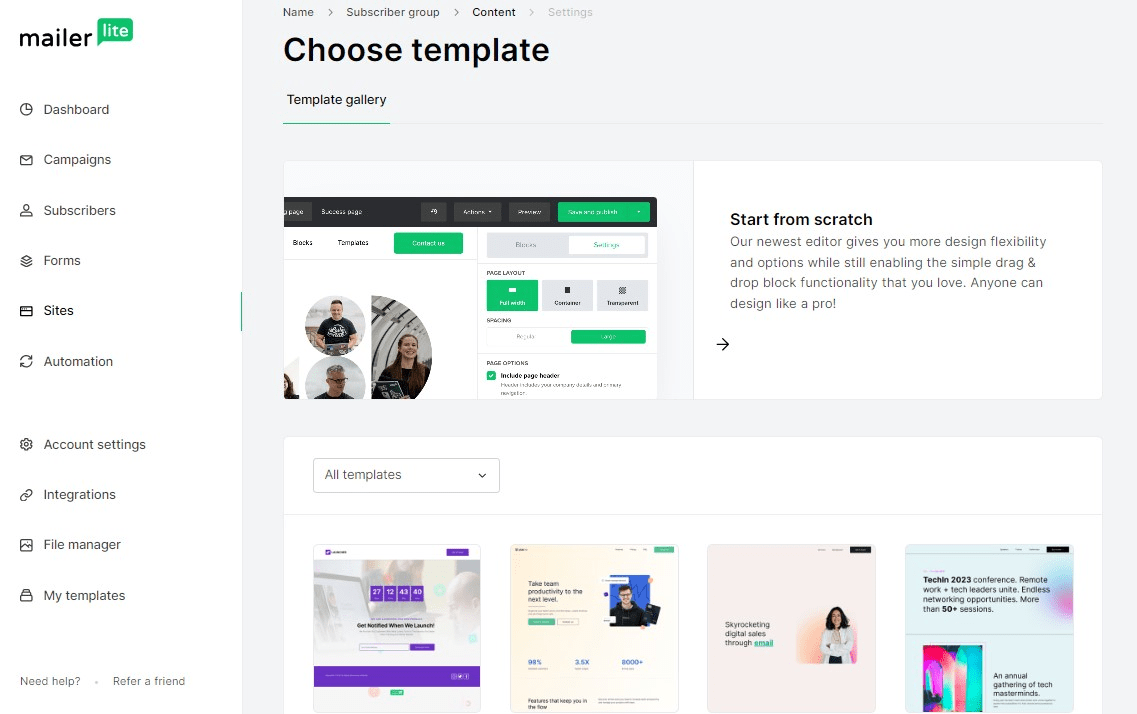
MailerLite is a user friendly email marketing platform offering a generous free plan and an intuitive interface that supports unlimited email campaigns for up to 1,000 subscribers.
Why it stands out:
- Drag and drop email builder with pre designed templates
- Built in forms and landing pages for quick setup
- Time reporting and analytics that guide smarter email marketing efforts
Best For: Small businesses and creators looking for an affordable option with essential features and a clean email editor
3. ConvertKit
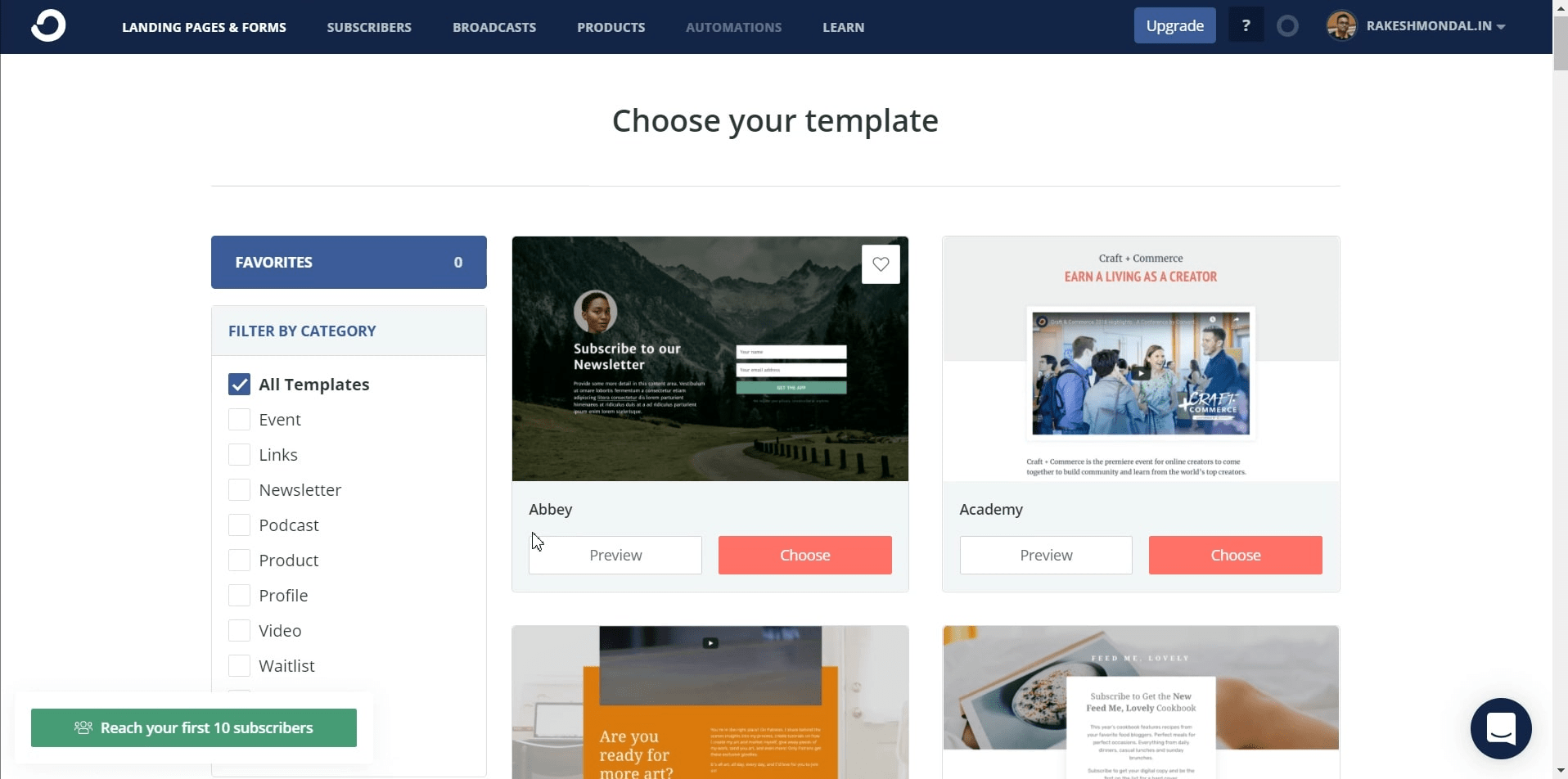
ConvertKit focuses on creators who want to grow their audience with simple yet powerful automation and email marketing features that don’t require coding knowledge.
Why it stands out:
- Visual automation workflows for personalized email marketing campaigns
- Unlimited signup forms and landing pages included
- Segmentation and personalization without the complexity of other platforms
Best For: Bloggers and creators who need a straightforward email marketing service with flexible automation
4. Brevo (formerly Sendinblue)
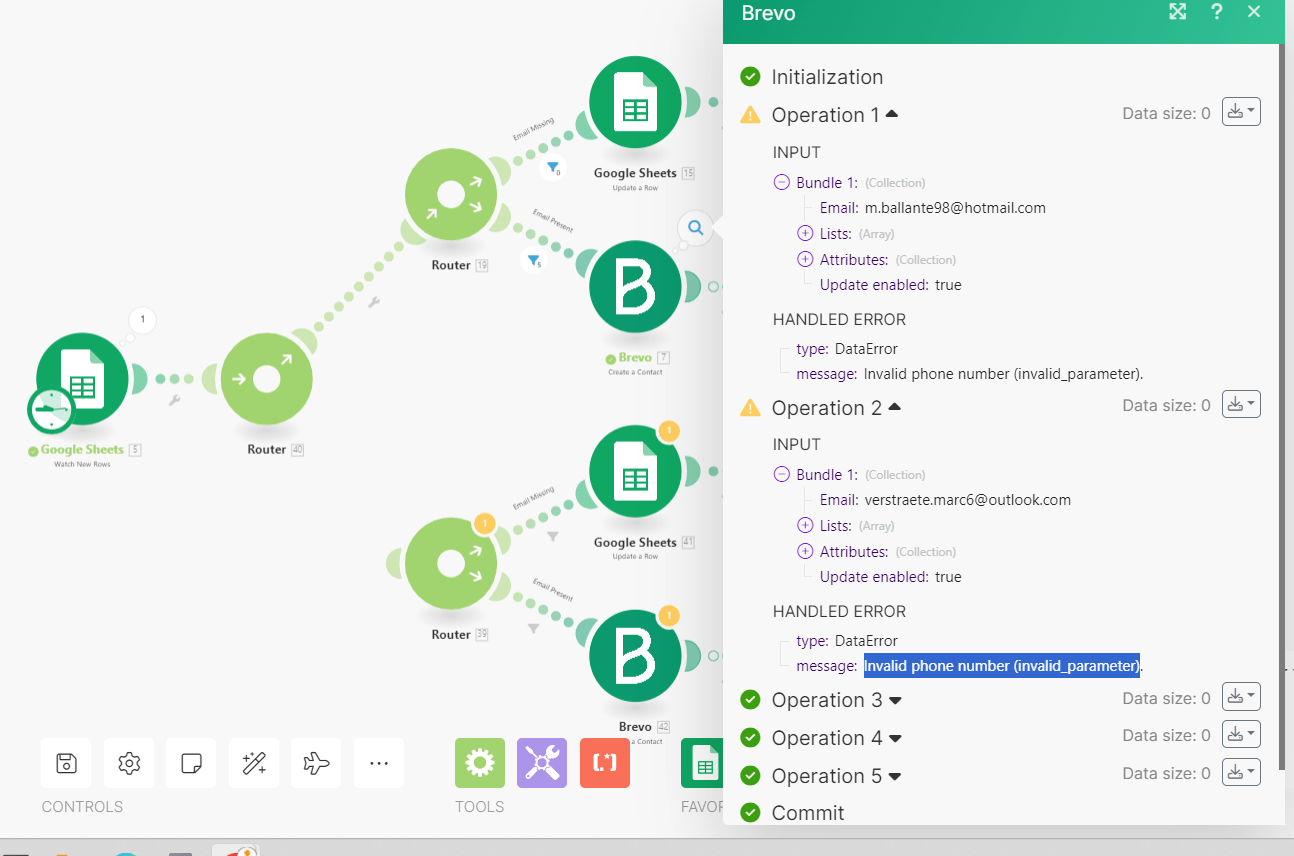
Brevo offers multichannel marketing tools including email, SMS, and web push notifications, along with flexible pricing plans that work for businesses of all sizes.
Why it stands out:
- Seamless integration with ecommerce and CRM systems
- Built in CRM and email marketing tools with pay as you go options
- A B testing and real time reporting and analytics included in paid plans
Best For: Businesses seeking an email marketing platform that supports both automation and customer support tools in one place
5. Klaviyo
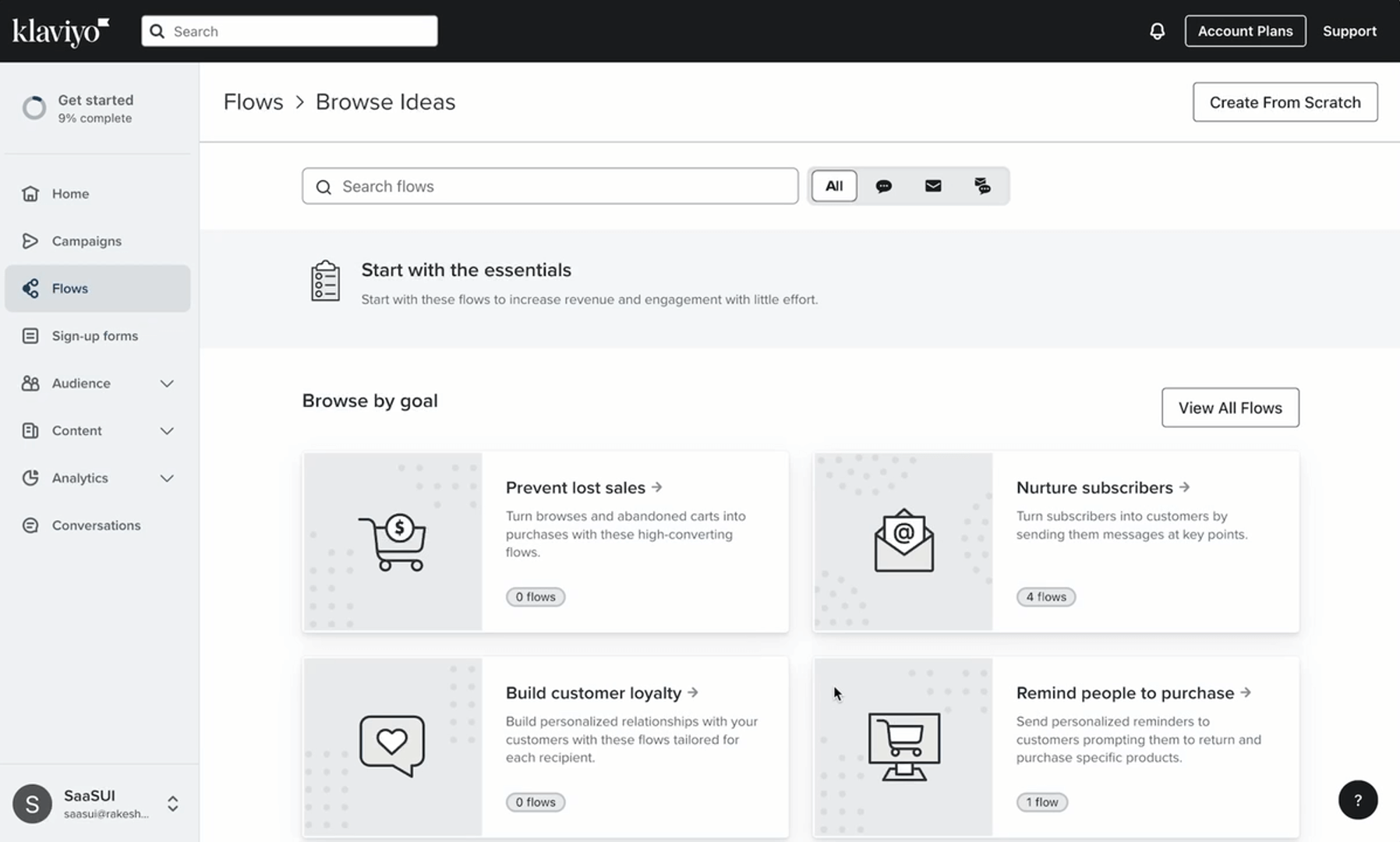
Klaviyo is an advanced email marketing software built for ecommerce businesses, providing deep data tools and advanced segmentation features to drive performance.
Why it stands out:
- Strong constant contact features and predictive analytics
- Pre built automation workflows for transactional emails and cart recovery
- Allows you to send unlimited emails and run targeted campaigns through seamless integration with ecommerce platforms
Best For: Ecommerce brands that rely on data to guide their email marketing strategy and need detailed analytics to boost ROI
If you're also looking to strengthen your outreach and lead management, explore these AI marketing tools for CRM to level up your outreach.
Feature Face Off: What to Look for in a Moosend Alternative
Not all email marketing platforms are built the same. Here’s how to break down the best features andkey differences when comparing tools:
- Email Builder and Templates: Look for a drag and drop editor with pre designed email templates and a user friendly interface. The best platforms allow full customization without requiring coding knowledge, so you can build branded campaigns quickly and efficiently.
- Automation and Workflow Tools: Some platforms only offer basic triggers, while others include advanced marketing automation and a visual workflow editor. If your email marketing strategy includes welcome flows, behavioral follow ups or transactional emails, opt for a tool with additional features that support more dynamic automation.
- Landing Pages and Signup Forms: An intuitive landing page builder and optimized signup forms are essential for growing your list. Many platforms include these tools even in their free plans, making them accessible to small businesses that want to convert traffic from social media or other channels.
- Reporting and Analytics: Detailed analytics help you measure campaign performance and improve over time. Look for tools that offer reporting and analytics such as clickthrough rates, subscriber behavior and advanced segmentation for better decision making.
- Integrations and CRM Support: Seamless integration with ecommerce platforms, CRMs and social media is key if you want your data to work across your stack. Built in CRM functionality can help you track contacts, manage customer interactions and automate follow ups.
- Pricing and Plans: Some platforms offer a 14 day free trial while others offer a 30 day free trial or even a free plan for up to 1,000 contacts. Paid plans start at different tiers depending on features, so it’s worth checking what each plan includes, especially if you’re comparing unlimited emails, dedicated support or access to more advanced tools. Use a comparison table if needed to provide an unbiased description of what each tool offers at every level.
Choosing the right tool means understanding how features like automation, CRM support and analytics align with your business goals. And as platforms evolve, artificial intelligence is becoming a key part of what sets them apart. From smarter segmentation to predictive analytics, AI is changing what email tools can do behind the scenes. To better understand how this impacts your options, explore the role of AI in marketing is bigger than you think.
Ready to Move Beyond Moosend?
Finding the right Moosend alternative comes down to knowing your priorities. Some platforms offer a user friendly interface and drag and drop editor for fast, stunning email templates. Others focus on advanced marketing automation, detailed analytics, and seamless integration with your ecommerce tools and CRM.
Before you commit, explore free trials, compare pricing plans, and test key features like signup forms, landing page builders, and reporting tools. If you're also considering strategic support, take a look at 2025’s best fractional marketing service companies to see how brands are pairing strong platforms with expert guidance.
Whether you want more flexibility, better support, or additional features, the right switch can take your email marketing strategy further. Explore your options and choose the platform that helps you send smarter campaigns and grow faster.