SharpSpring Alternative Options That Actually Simplify Your Workflow

Marketing never stops: your tools need to keep pace. SharpSpring delivers CRM, email automation, and behavior‑based tracking in one dashboard, which works well for teams running basic multi‑channel campaigns. As your strategies mature, though, you may find yourself wanting a platform that feels lighter, faster, and more intuitive.
In this post we will cover:
- The essential features a modern marketing stack must include
- Six SharpSpring alternatives that let you set up automations in minutes, monitor performance in real time, and integrate seamlessly with ads, forms, SMS, and ecommerce
- A straightforward approach for choosing the tool that best fits your workflow and growth plans
If you’re ready to swap extra clicks for clean UX and eliminate workarounds that slow you down, let’s dive in.
What SharpSpring Does
SharpSpring brings together customer relationship management, email marketing, and behavior‑based tracking into a single dashboard. You can capture leads with forms and landing pages, score prospects based on their interactions, and route them into automated campaigns. The platform tracks email opens, clicks, and site behavior, then surfaces basic analytics and reports on campaign performance and conversion paths.
Why Marketers Are Searching for a SharpSpring Alternative
SharpSpring has built its name as an all-in-one marketing hub by combining CRM, email sequences, and behavior-based tracking under one roof. You can capture leads with forms and landing pages, assign dynamic scores based on engagement, and see analytics on opens, clicks, and site visits—all from a single dashboard.
Yet as campaigns get more sophisticated and teams scale up, familiar pain points emerge:
- Overloaded interface core: SharpSpring features often feel buried under layers of menus and tabs, making it hard for users to find what they need on desktop or mobile
- Steep onboarding fee and ramp‑up time: Setting up drip sequences, dynamic lists, and custom scoring frequently demands hours of tutorials and resources
- Clunky automation builder: Conditional logic requires extra steps or custom code, which slows down your launch process and adds to implementation costs
- Workaround integrations: linking to ad networks, SMS gateways, ecommerce platforms, and other software usually means stitching together third‑party connectors or APIs
These hurdles can stall campaign launches and drain your team’s focus. That’s why many marketers seek out alternatives with sleeker layouts, intuitive automation builders, and built‑in integrations that work seamlessly right out of the box, like the solution featured in this post on every marketer’s favorite Keap alternative and why it works.
What to Look for in a SharpSpring Alternative
Before diving into specific platforms, make sure your next marketing automation platform delivers the robust capabilities and seamless integrations today’s small business teams need to boost sales and streamline workflows.
Easy to Use Automation and CRM Combo
Look for one platform that combines CRM software and marketing automation in a single, intuitive system. You want drag‑and‑drop workflow builders to create email campaigns, lead scoring, and sales pipelines without writing any code. Strong functionality and a clear UX cut down on training time, so clients and subscribers can access new features quickly instead of wrestling with limited tools.
Real-Time Campaign Tracking
Instant data on opens, clicks, conversions, and website interactions is crucial if you want to act on insights and optimize your sales funnel. Platforms with live dashboards let you spot trends, resolve delivery issues, and boost sales by doubling down on what works. Real‑time tracking ensures you never miss an opportunity to engage users or refine your email deliverability.
Native Integrations with Ads, Forms, SMS, and Ecommerce
Don’t settle for solutions that force you to implement third‑party connectors or custom code. The best marketing automation platforms include out‑of‑the‑box integrations with ad networks, form builders, SMS gateways, and ecommerce systems. This seamless approach means your subscriber lists, dynamic lists, and user interactions flow effortlessly from one system to another, so you spend less time syncing data and more time selling.
Built-In Email Design Tools
You should be able to create and test high‑impact email campaigns without leaving the platform. Prioritize systems with responsive drag‑and‑drop editors, prebuilt templates, and both mobile and desktop previews. With built‑in design features, you maintain consistent branding across campaigns, improve client satisfaction, and increase email deliverability without relying on external software.
Transparent Pricing with Flexible Tiers
Pricing plans make or break your budgeting process. Seek platforms that offer clear tiers based on subscriber count and feature needs, including a free plan for initial testing. Avoid hidden onboarding fees or confusing overages. Transparent costs and flexible availability of features ensure you can forecast expenses as your campaigns and team grow.
Responsive Support and Documentation
When questions arise, you need fast access to answers and resources. Evaluate each vendor’s support channels—live chat, email, phone—and the depth of their documentation and developer guides. Platforms with extensive training materials, community forums, and responsive service help you troubleshoot quickly. As you compare SharpSpring competitors and other platforms, prioritize those that back their software with top‑tier support so your team can stay focused on growing your business.
If you’re also evaluating creative testing tools, you may appreciate this guide to the best Marpipe alternative to test creatives smarter and scale faster for insights on how integrated platforms can power both your ads and email campaigns.
Best SharpSpring Alternative Options for 2025
1. EngageBay
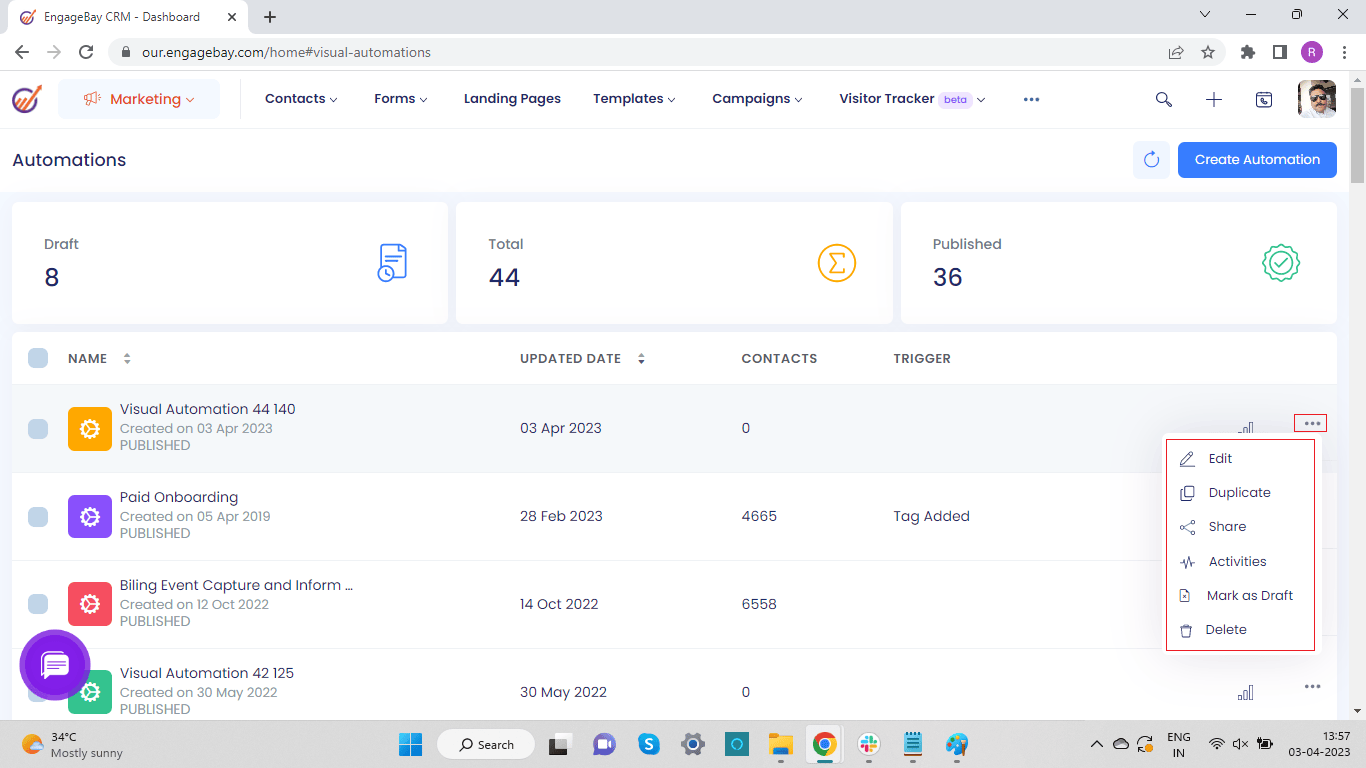
EngageBay combines marketing automation, CRM, and helpdesk tools into a single cloud-based solution designed for small teams.
Why it stands out:
- Visual automation builder with behavior-based triggers
- Built-in email campaigns, live chat, and ticketing system
- Native integrations with ads, forms, SMS, and ecommerce
Best For: Startups and small teams looking for an all-in-one platform that covers marketing, sales, and support
2. Keap (formerly Infusionsoft)
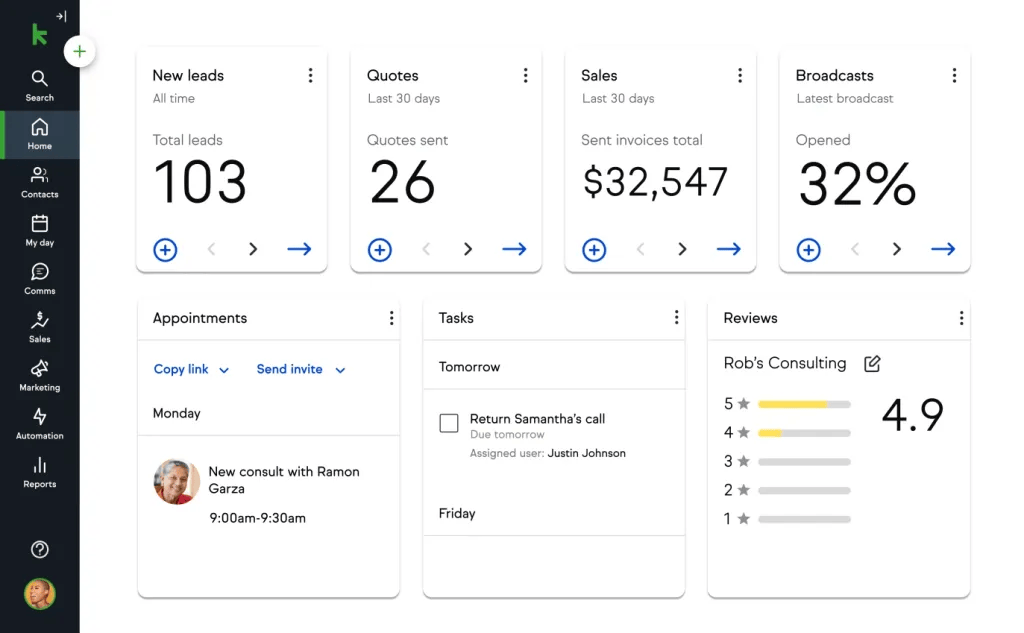
Keap is a CRM and marketing automation solution designed to help small businesses manage leads, automate email campaigns, and process payments all in one platform.
Why it stands out:
- Visual Campaign Builder linking email, SMS, and task sequences in a single canvas
- Built‑in payment processing and appointment scheduling without extra plugins
- Advanced contact tagging and dynamic lists for personalized user interactions
Best For: Small businesses and solopreneurs seeking CRM software, email campaigns, and invoicing in one system
3. Sendinblue (Brevo)
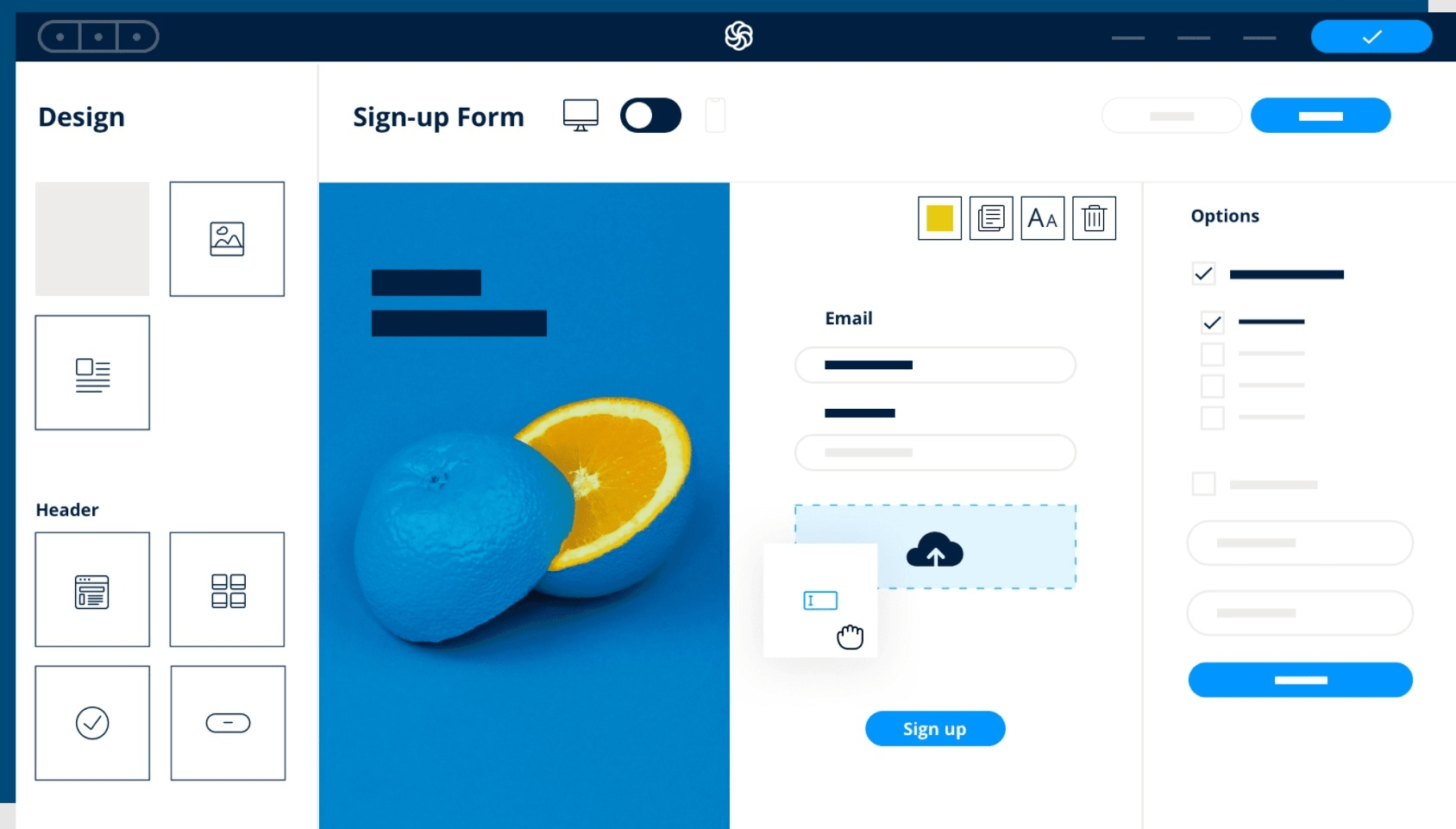
Sendinblue offers email campaigns, SMS marketing, and on‑site chat functionality in a unified interface, with a generous free plan to get started.
Why it stands out:
- Free plan supporting unlimited contacts and up to 300 emails per day
- Native SMS and chat features to boost engagement and data collection
- Real‑time reporting on email deliverability, open rates, and click‑throughs
Best For: Growing teams and small business clients looking for multichannel marketing automation without high costs
4. Klaviyo
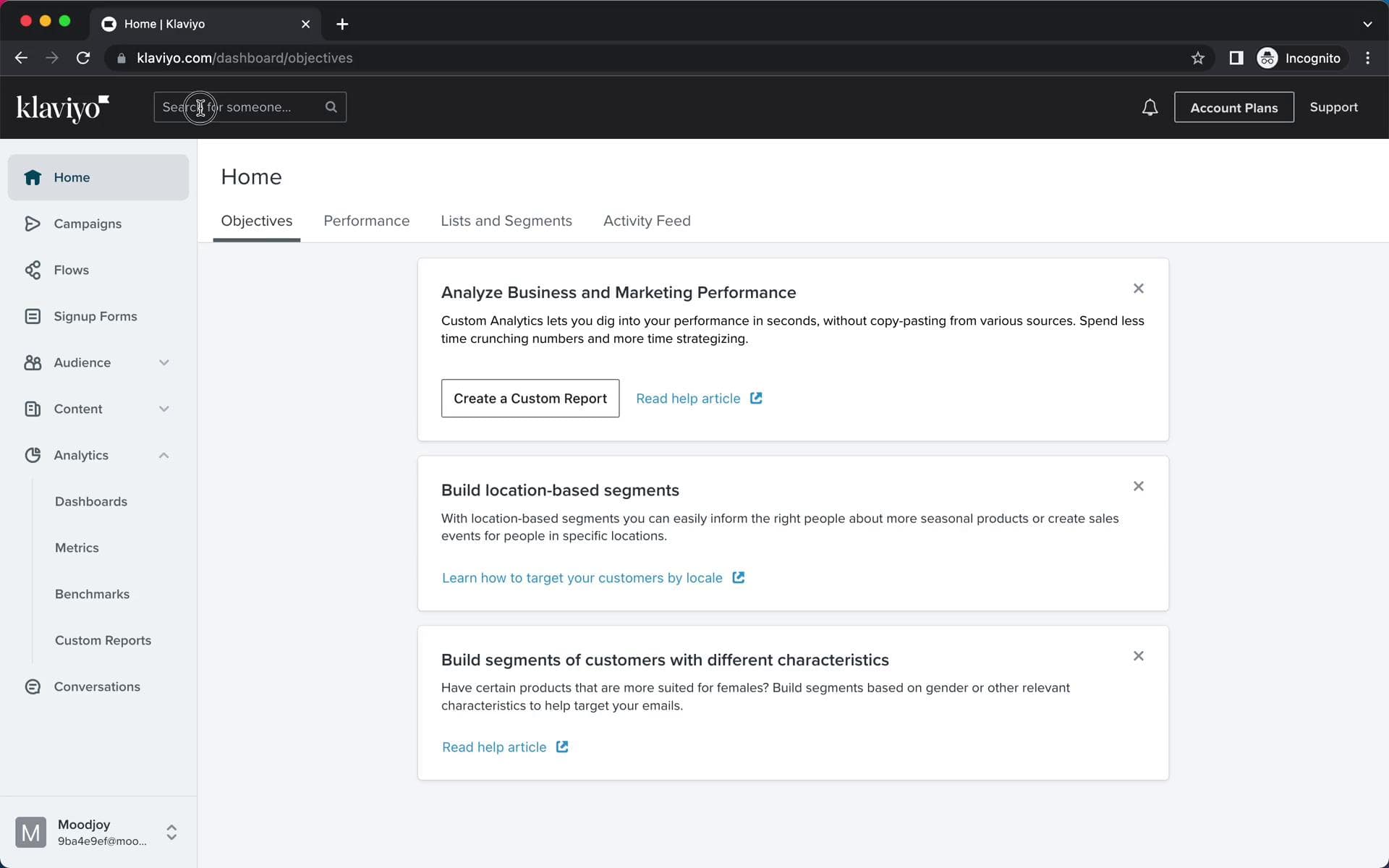
Klaviyo is an ecommerce‑focused marketing automation platform that leverages customer data to create hyper‑targeted email campaigns and SMS flows.
Why it stands out:
Deep integrations with Shopify, BigCommerce, Magento, and WooCommerce
Predictive analytics and revenue‑driving segments based on purchase history
Prebuilt, responsive templates and drag‑and‑drop editor optimized for conversions
Best For: Ecommerce companies aiming to boost sales with data‑driven email campaigns and SMS marketing
5. Ontraport
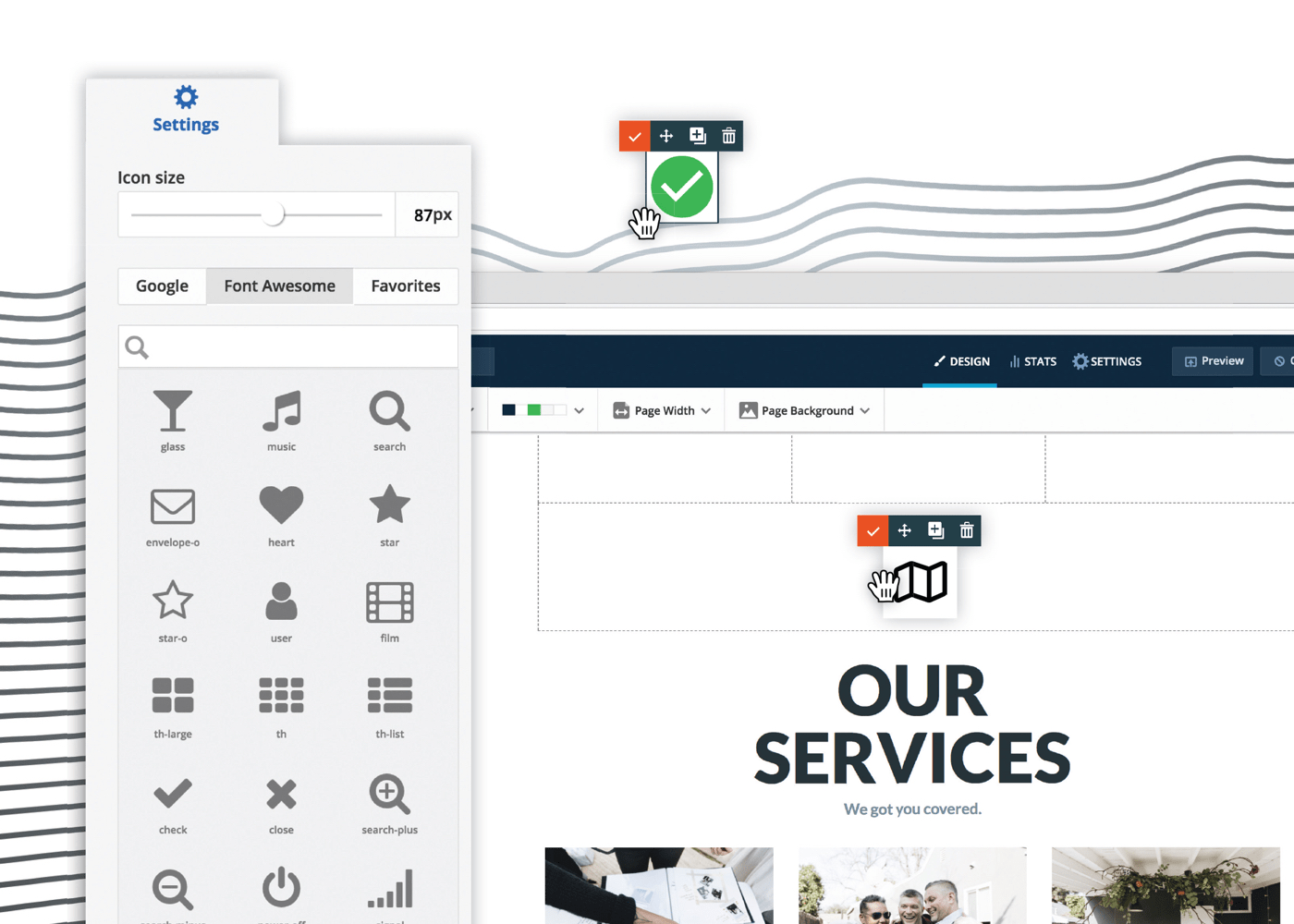
Ontraport combines CRM, marketing automation, and membership site management into one robust system for complex business needs.
Why it stands out:
Custom objects and advanced reporting tailored to unique business models
Membership site and course builder included natively
Visual campaign builder connecting email, SMS, landing pages, and payments
Best For: Agencies and businesses that need a single platform for CRM, marketing automation, and client portals or membership sites
How to Choose the Right Tool for Your Workflow
Finding the right marketing automation platform means more than comparing feature lists. It’s about choosing a solution that solves your specific pain points and grows with your team. Here’s a four‑step approach to ensure you pick a tool that truly simplifies your campaigns and boosts your sales.
Pinpoint Your Workflow Bottleneck
Take a close look at your current setup and identify which task or process costs the most time—whether it’s waiting on daily reports, wrestling with complex automations, hunting for buried CRM functions, or piecing together integrations. By zeroing in on your top friction point, you can prioritize platforms that fix that exact issue from day one.
Run a Live Campaign in Trial Mode
Rather than building mock automations, launch a real email campaign or lead‑scoring sequence during the free plan or trial period. Track how long it takes to import contacts, set up dynamic lists, design an email in the built‑in editor, and view real‑time performance data. This hands‑on test uncovers hidden limits on subscribers, unexpected onboarding fees, or gaps in your ad, SMS, and ecommerce integrations.
Gather Feedback from Your Crew
Your sales reps, content creators, and growth marketers will use this system daily. Schedule a quick demo or ask them to test-drive two or three finalists. Which platform feels intuitive when they build email campaigns or update CRM records? Choose the one that gets the most buy‑in and keeps your team excited about creating workflows rather than dreading the setup process.
Prioritize Clarity and Speed Over Feature Overload
It’s easy to chase every shiny feature, but an abundance of capabilities can slow you down. Select a tool that offers clear pricing plans, straightforward navigation, and fast load times. A platform that prioritizes simplicity lets you focus on crafting high‑impact email campaigns, nurturing leads, and generating revenue instead of troubleshooting convoluted menus or hidden code.
Pick the Platform That Keeps You Moving
You shouldn’t have to wrestle with a clunky UI or patch together integrations just to send an email or score a lead. The right marketing automation platform feels like an extension of your team, intuitive, fast, and built for real time insights. If you’re also exploring ways to level up your outreach, check out these best AI marketing tools for CRM to see how AI can streamline your processes.
Test a few finalists in trial mode, run a live campaign, and see which tool your crew actually enjoys using. Focus on clear pricing, drag and drop workflows, and built in connections to ads, forms, SMS, and ecommerce. When your platform removes roadblocks instead of adding them, you spend less time troubleshooting and more time crafting high impact email campaigns, nurturing leads, and boosting sales.
Ready to simplify your stack and supercharge your growth? Choose the solution that fits your workflow today, and watch your marketing take off.








