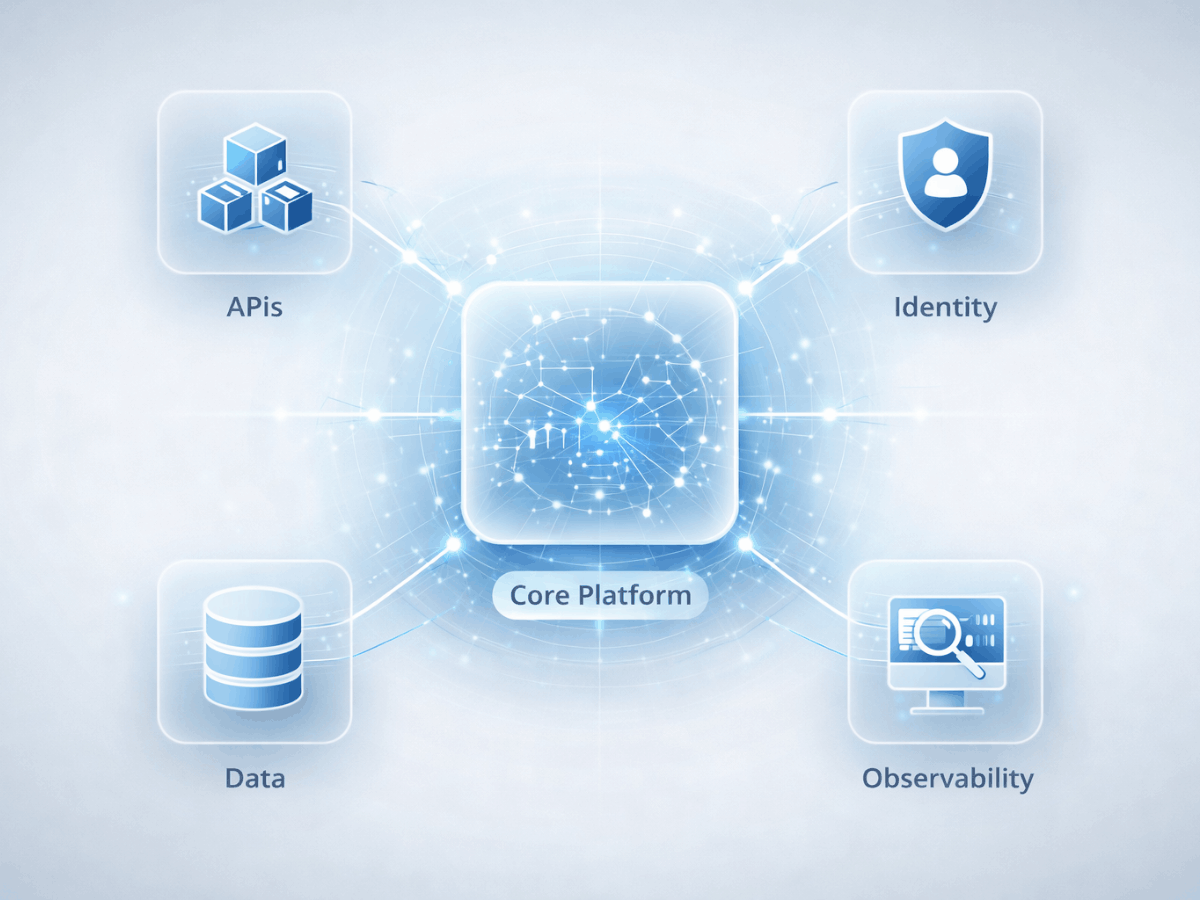The Best Session Replay Apps for 2025: Turn Clicks Into Clarity


You can have the best analytics dashboard in the world and still miss what really matters. Numbers tell you what happened, but session replay shows you why. It is how startups, agencies, and growing brands identify friction, fix issues faster, and design experiences that keep people coming back. The right session replay app gives you front-row access to every scroll, tap, and click, turning confusion into clarity and data into action.
This guide explores the best session replay tools for 2025, what makes them different, and how to choose the one that fits your goals, your tech stack, and your users. It is time to stop guessing and start improving the experience that truly matters.
What Makes Session Replay Apps a Game Changer for UX
Analytics can tell you what users did. Session replay shows you what they experienced.
These tools have become essential for teams that want to understand the why behind every click, scroll, and drop-off. Here is what makes them stand out:
- Real behavior, not assumptions. See how users actually move through your site, where they hesitate, and what catches their attention.
- Instant visibility into friction. Spot bugs, layout issues, or confusing design patterns before they hurt conversions.
- Data you can act on. Replay insights turn vague analytics into clear next steps for improving UX.
- Smarter collaboration. Designers, developers, and marketers can watch the same session and align on what needs fixing.
- Empathy at scale. You are not guessing what users feel, you are watching it unfold in real time.
Whether you are testing a new landing page or optimizing checkout flow, session replay apps help teams make decisions grounded in experience, not just numbers.
How We Chose the Best Session Replay Apps
Finding the right session replay app is not just about brand recognition or price. The best tools combine accuracy, performance, and ease of use without slowing down your site or cluttering your workflow.
Ease of Setup
You should not need a developer to get started. The strongest platforms offer simple installation, clear documentation, and seamless integration with analytics or product stacks.
Depth of Insights
The right tools go beyond screen recordings. They help you spot behavioral trends, pinpoint friction, and turn user interactions into clear, actionable data.
Site Performance
Heavy scripts slow sites down and distort results. We prioritized session replay apps that record smoothly, stay lightweight, and maintain accuracy under real traffic.
Data Privacy and Compliance
User trust comes first. Tools that anonymize sensitive fields and support data protection standards like GDPR and CCPA ranked higher in our evaluation.
Value for Money
Good insights should not come at a steep cost. Whether free or enterprise-grade, the top apps deliver genuine value through intuitive features and flexible pricing.
Each platform featured in this guide was tested across different industries, team sizes, and workflows. From startups to enterprise brands, these session replay apps help teams understand users better, find friction faster, and improve UX with confidence. Just as companies use AI tools for reputation management to protect their brand image and respond proactively to feedback, session replay software gives teams the visibility they need to build trust through better digital experiences.
1. Smartlook
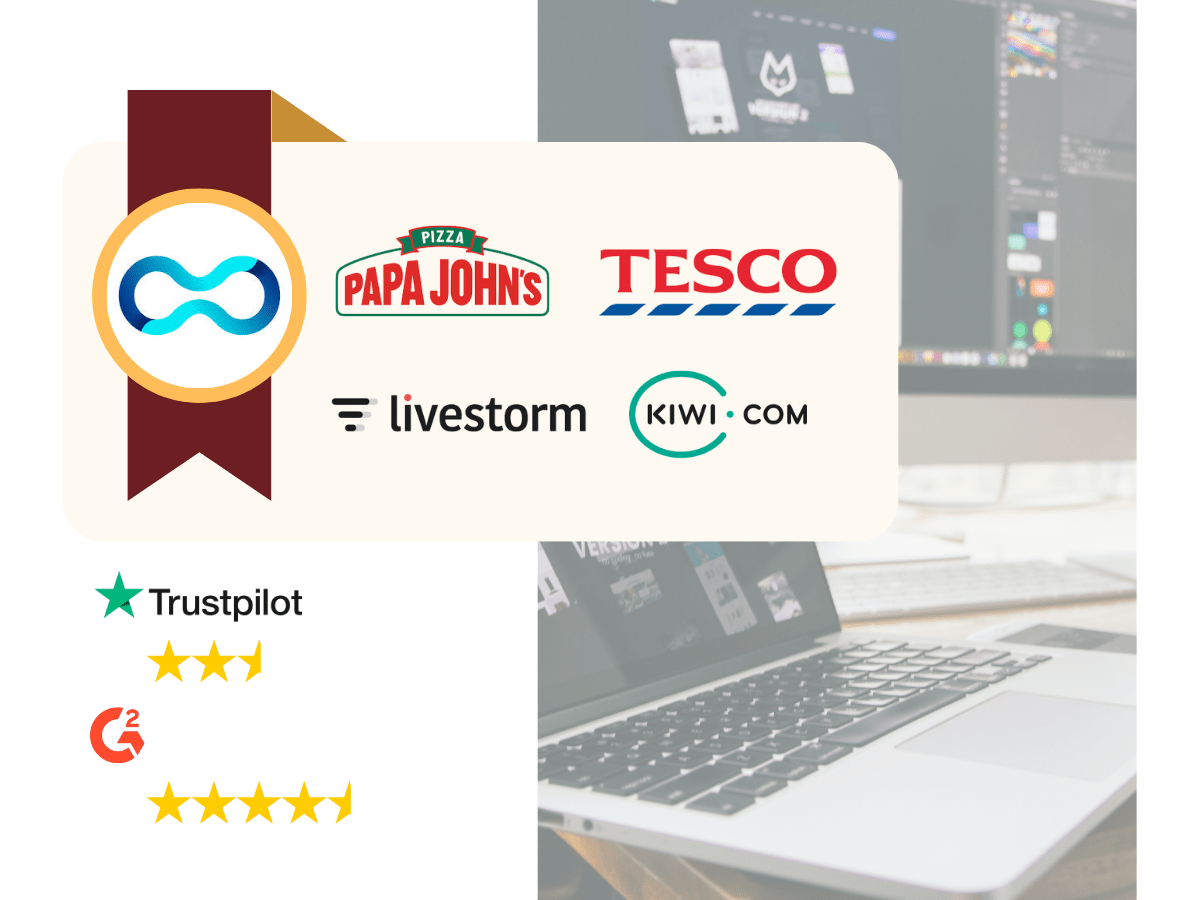
Smartlook is a versatile session replay app built for both websites and mobile platforms. It helps teams understand the why behind user actions by combining continuous recording with event-based analytics.
What We Liked Most:
- Always-on session recordings that capture every user interaction.
- Advanced filtering that makes it easy to find relevant replays by event, page, or device.
- Cross-platform support for web, iOS, Android, React Native, and Flutter.
Best For: Startups and product teams that need visibility into real user behavior without slowing down performance. Smartlook is ideal for spotting friction, debugging faster, and improving UX across web and mobile experiences.
Something to Keep in Mind: Smartlook’s depth of features can feel overwhelming at first, especially for teams new to behavioral analytics.
Free Trial: Smartlook offers a free plan that records up to 3,000 sessions per month, making it easy to test features before upgrading.
2. LogRocket
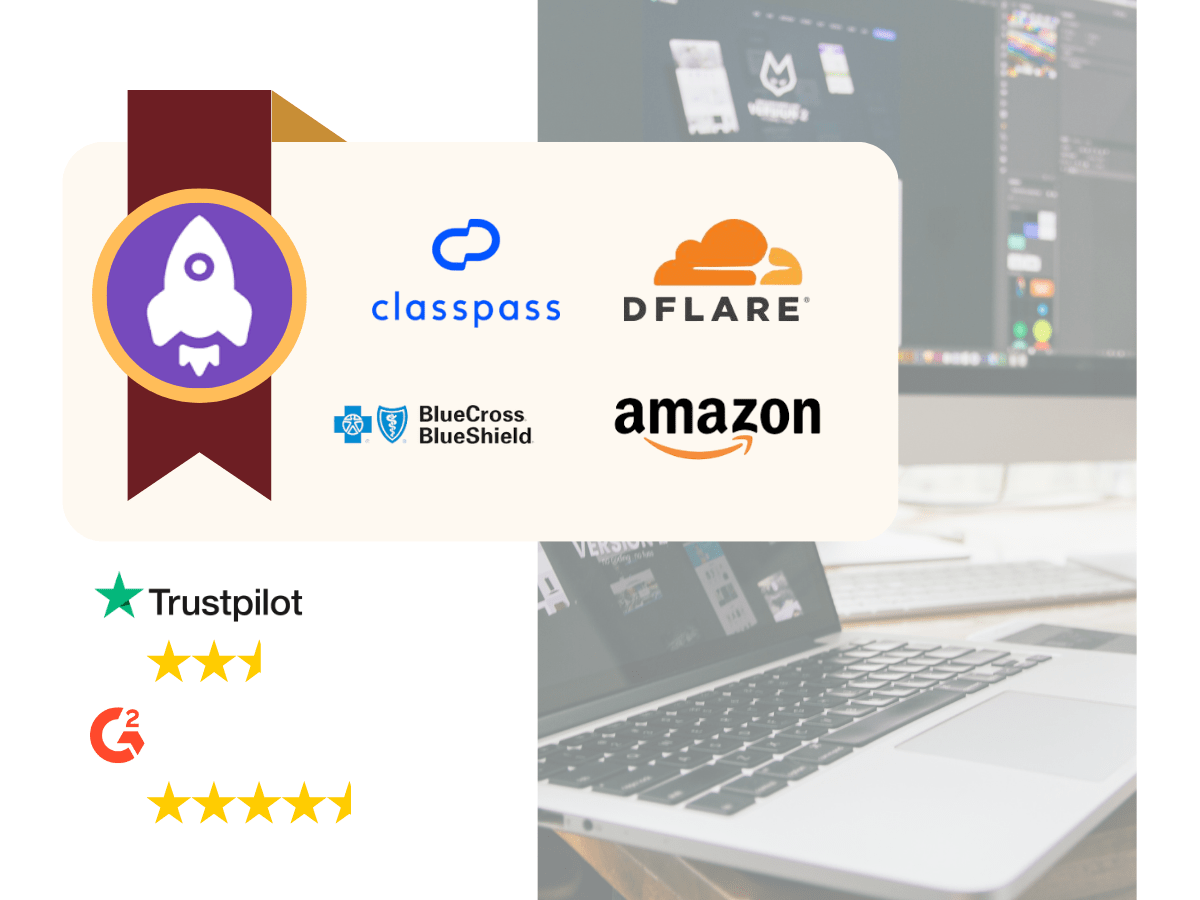
LogRocket combines session replay with performance monitoring and product analytics to give teams a complete view of user behavior. It goes beyond recordings by connecting user actions to console logs, network requests, and frontend errors for deeper technical insight.
What We Liked Most:
- Detailed session replays paired with error tracking and performance metrics.
- Integrations with popular tools like Slack, Jira, and Datadog for seamless team collaboration.
- Clear visualizations that connect user frustration to specific code or UI issues.
Best For: Product, engineering, and QA teams that need both behavioral and technical context. LogRocket is especially useful for web apps and SaaS products where debugging and optimization go hand in hand.
Something to Keep in Mind: LogRocket’s advanced analytics and integrations can be more than what smaller teams or non-technical users need.
Free Trial: LogRocket offers a 14-day free trial with access to full features, allowing teams to test its debugging and replay tools before committing.
3. Mouseflow
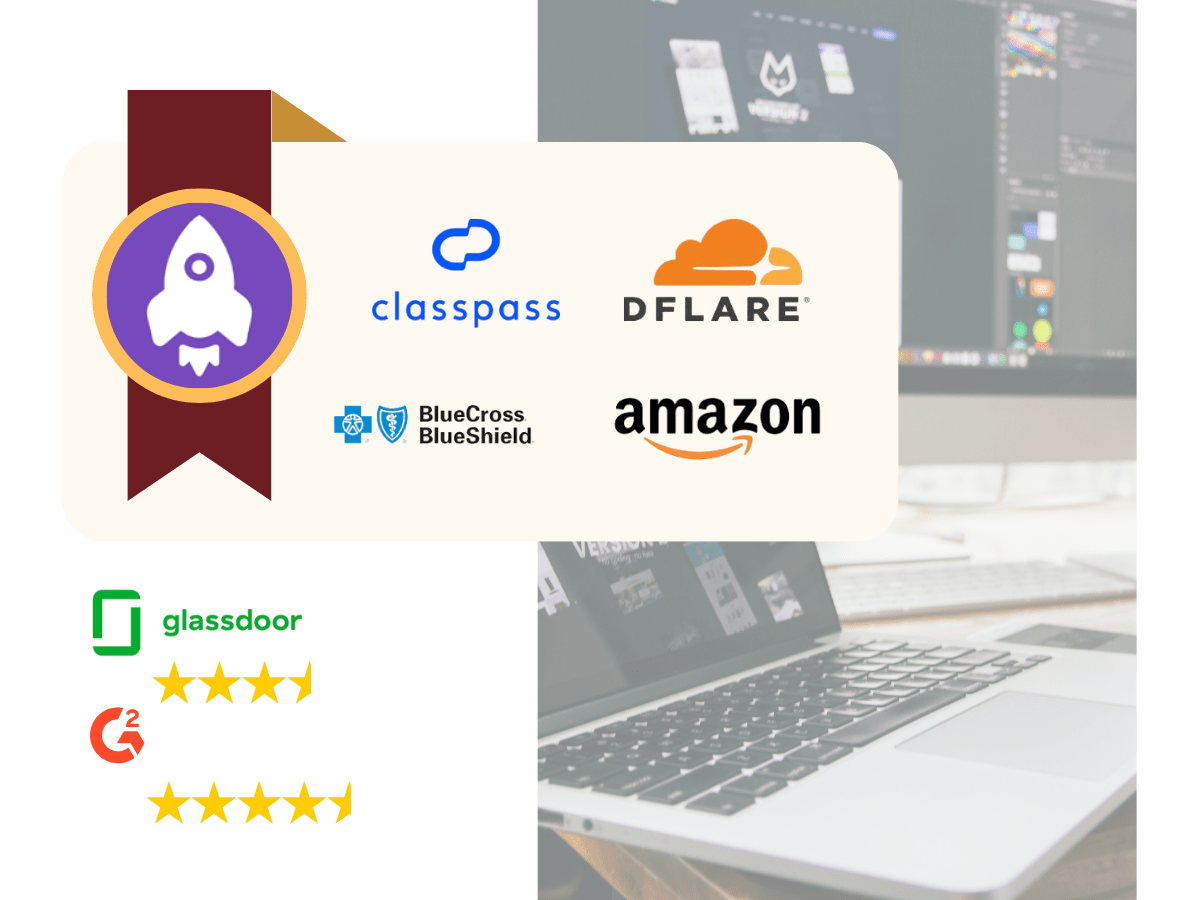
Mouseflow is a user behavior analytics platform that focuses on simplicity and speed. It captures every user journey through session replay, heatmaps, and funnels, helping teams quickly identify where visitors drop off or get stuck.
What We Liked Most:
- Easy-to-navigate interface that makes analyzing sessions simple and fast.
- Automatic heatmaps for every page, giving quick visual insight into user attention.
- Funnel tracking that reveals where users leave before converting.
Best For: Marketing teams, UX designers, and small to medium-sized businesses that need fast insights into site performance without heavy technical setup.
Something to Keep in Mind: Mouseflow’s reporting tools are less customizable compared to larger enterprise solutions.
Free Trial: Mouseflow offers a 14-day free trial with all core features and up to 500 session recordings, perfect for testing its tools on live traffic.
4. Lucky Orange

Lucky Orange is an all-in-one session replay and conversion optimization tool designed to help teams understand user behavior in real time. It combines session recordings, dynamic heatmaps, live chat, and conversion funnels in a single dashboard that is easy to use and quick to set up.
What We Liked Most:
- Real-time visitor tracking that lets teams watch users as they browse.
- Dynamic heatmaps and funnel reports that highlight where conversions drop.
- Built-in live chat feature for immediate customer engagement.
Best For: Small to mid-sized businesses and marketing teams looking for a simple, affordable way to monitor engagement and improve site performance.
Something to Keep in Mind: The platform’s interface can feel busy for users who only need replay and heatmap functions.
Free Trial: Lucky Orange offers a 7-day free trial with full access to its tools, making it easy to explore features before choosing a plan.
5. Microsoft Clarity
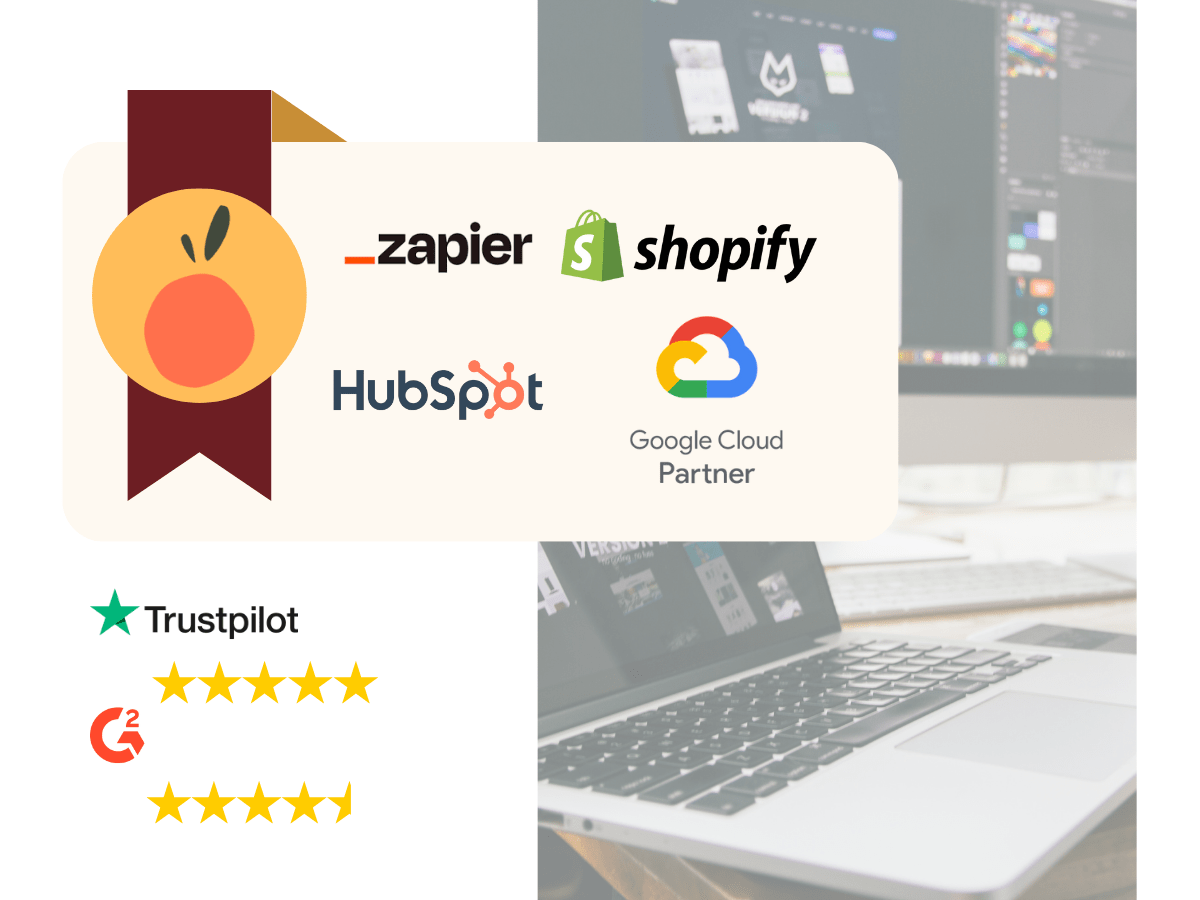
Microsoft Clarity is a free session replay and analytics tool that helps teams understand user interactions without the complexity or cost of premium platforms. It tracks clicks, scrolls, and engagement patterns, making it a great entry point for small teams exploring behavior analytics.
What We Liked Most:
- Completely free with no data caps or session limits.
- Built-in heatmaps and engagement metrics for easy performance insights.
- Automatic detection of rage clicks and dead clicks to flag UX issues.
Best For: Startups, personal projects, and small businesses that want to explore session replay without budget constraints.
Something to Keep in Mind: Clarity lacks some of the advanced filtering and integration options found in paid tools, which may limit scalability for larger teams.
Free Trial: Microsoft Clarity is completely free to use, offering unlimited access to all features without subscriptions or hidden fees.
Choosing the Right Session Replay App (Without the Guesswork)
Not every team needs the same session replay capabilities. The best session replay software depends on what you want to measure, how your site is built, and how your team works. Here is what to keep in mind before you decide:
- Start with your goals: Identify what you want to uncover, whether it is debugging user issues, improving design, or tracking conversions. A clear goal helps you focus on key features like event tracking, session playback, or user journey mapping.
- Consider your team size and skill level: Smaller teams benefit from session replay tools with simple dashboards. Larger teams or product managers may prefer software with advanced features such as frontend performance monitoring, network calls, and integration with Google Analytics or Google Tag Manager.
- Check performance and data handling: Some scripts can slow load times or impact mobile devices. Choose tools that record real user sessions efficiently and follow data protection regulations for safe session replay data and data storage.
- Review data privacy and compliance: A steep learning curve can slow adoption. Pick a platform with a clean user interface, reliable customer support teams, and resources that help you monitor user actions effectively.
- Try before you buy. Most session replay software options include free trials. Use them to explore how each tool enables teams to capture real user interactions, identify drop-off points, and gain actionable insights that refine user flows and boost engagement.
The right session replay app goes beyond replaying user sessions. It helps teams see how users interact, uncover user behavior patterns, and turn every click into valuable insights for a smoother, more effective customer experience. The same way modern businesses use AI marketing tools for CRM to personalize outreach and improve communication, session replay software helps teams understand the real people behind the data.
The Future of Session Replay
Session replay is evolving fast. What started as a simple way to watch user interactions has become a core part of digital strategy. Today’s tools do more than record clicks. They help teams predict behavior, uncover friction before it affects conversions, and connect user experience to real business outcomes.
As privacy standards tighten and technology advances, the next generation of session replay apps will focus on accuracy, speed, and compliance. Expect smarter analytics, stronger integrations, and a deeper focus on human-centered design, similar to how modern engagement strategies use viral video hooks to capture attention in seconds.
From startups and marketing sites to growing product teams, understanding how users behave is no longer optional. The companies that win in 2025 will be the ones that listen, learn, and act on what their users are showing them.