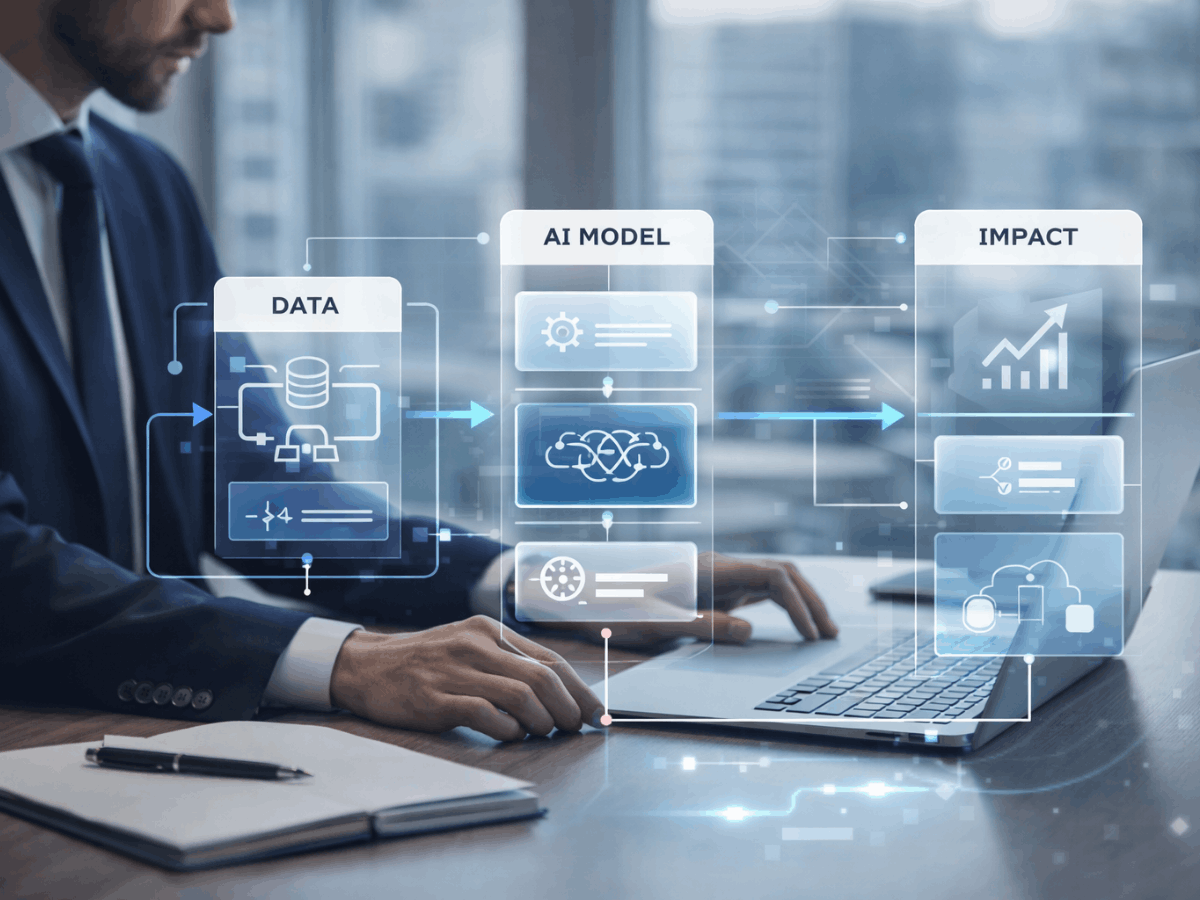Tiktok 101: How to Leverage the Power of TikTok and Analyze your Efforts


TikTok, as you may already know, is the hottest new app among teens and even age categories above. Almost everyone is on it, from influencers to content creators, even lawyers and artists!
As a business with a brand, joining TikTok is no simple task. You have to make sure your content will reach a wide audience, and you have to make sure you truly know how to play the TikTok game. TikTok’s mysterious algorithm drives users to most videos they see on their “For You” page- and the “For You” page is where you want to end up if you want the most views and further sales.
Joining TikTok as a marketer isn’t the same as joining it for fun, and the difference can’t be taken lightly. If you’re using TikTok to advance your SEO or simply get your brand’s name out there, there are certain strategies you should use as well as certain things to avoid.
Tracking your metrics is super important here. We’ll go over why you should use TikTok pro and how to use it to the best of your ability. Analytics will tell you what to post, when to post, and who you’re marketing towards. Knowing all of these variables can help boost your profile and thus your brand and/or business.
Here we’ll cover how you can leverage the power of TikTok to make your brand boom, and also how to then analyze what you’re doing on the app. Knowing who your demographics are is key to marketing and sales, so you’ll want to keep on top of the latest trends that your demographic is involved in. Here we go!

What is TikTok Pro, and Why Use it?
The key here is analytics
TikTok Pro users have access to analytics, which regular users do not. Think of an Instagram Creator or Business profile- that’s essentially what TikTok Pro is. It can give you graphs, charts, and other important data graphics that you can then use to analyze how you can better your TikTok page.
For example, with Pro, you can analyze audience demographics. You can see what the average age range of your followers is, what gender they are, and where they’re from. These demographic insights can help you section off your marketing and make your marketing more targeted.
Performance insights are available via TikTok Pro. You can view how many people saw your post, how many people watched your video all the way through, and who your video’s likes are from. You’ll learn everything about your followers by using TikTok Pro. Knowing when and where they are engaged is crucial to your page’s growth and marketing efforts.
If you’re still on the fence about using TikTok Pro as opposed to a regular account, we can tell you there really is no downside. Using Pro is free, much like Instagram business accounts, so why not just try it and see how you feel?
As a business or brand, it’s almost a no-brainer to have a TikTok Pro account over a regular one. Viewing analytics and follower statistics is vital to your page’s growth and marketing. With these variables and information, you can better market to your potential customers and clients. Why would you not want to better help your potential clients? TikTok Pro is easy to use and understand, and can provide you with valuable information you won’t get anywhere else, all from right inside the app.

How to Use TikTok Pro
Using TikTok Pro is quick and simple, but here are some extra tips to help get you started
Switching to a Pro account is super easy. Go to the Privacy and Safety settings and click the first arrow under Account that comes up- Manage my account. Here, on the bottom of the page, you can click Switch to Pro Account. There you’ll choose your category, gender, and add your phone number to your account if you haven’t already.
Now you’re all set up! To find your coveted analytics, go back to your profile menu page age. Under the Account section, you’ll see an Analytics tab towards the bottom. Click on it. If you’re on your computer, simply click your profile picture in the top right corner and select View Analytics. It’s really that easy!
If you want to download your analytics data, keep in mind that you can’t do so on mobile. Downloading analytics data is only possible via the desktop dashboard.
Your analytics will show as a graph in the Overview tab, which you can change from 7 to 28 days depending on how long you’ve had your account or how much data you want to see from a time-range.
You’ll be able to see your overall video views by the day, as well as a chart of how your followers have grown or declined also throughout the week. Profile views analytics are also available, so you can see how many people viewed your profile but didn’t choose to follow.
To the right of the Overview tab you’ll see tabs for Content and Followers. The Content tab will focus on specific analytics for all of your videos. How many times they were viewed, how many likes and engagements, etc. You can see which of your videos are trending or have trended. You can click on any of your videos and you will see total comments, shares, play time, demographics of viewership, and more. Really anything you’d ever want to know about your videos will be shown here.
The Followers tab will show you demographic info, such as how many of your followers are over fifty, or how many of your followers live in California and so on. You can see gender demographics as well, which may be important if you’re marketing to a specific gender.

What do All These Numbers Mean?
You have the analytics, but now you want to know how to use them. Here’s what these numbers mean for you, and how you can harness them to create better content
The goal on TikTok, naturally, is to have your videos go “viral.” When a video goes “viral,” that means it becomes super popular and gets seen by a huge swath of the online platform. However, having a video go viral isn’t the most important metric here.
What you should pay attention to are other, smaller metrics. By paying attention to your video views, for example, you can find out which days of the week garner in the most views. Are your followers active more on Fridays than on Mondays? Then you’ll want to start posting more on Fridays.
Same goes for your follower metrics. Do more people follow you over the weekend than during the week? Then you’ll want to make sure that you post more videos over the weekend to get more hype going- the followers will follow.
If you notice that most of your followers are women, perhaps you want to market more towards their needs as a demographic. Likewise, if you see that your followers like lots of comedy videos, you may want to add some comedy videos to your profile. It’s all about catering to the interests of your demographics.
You can also view analytics on how your hashtags are working- or you can see if they’re not actually working. By checking how many videos are under certain hashtags, you can choose your hashtags more carefully so you don’t get lost in a sea of content. For example, if the hashtag ‘beautyhaul’ has millions of videos, you may want to specify your hashtag by using ‘mybeautyhaul,’ which may have less videos under it. That way, when a user clicks on a hashtag, there’s more of a change they’ll see your video in a sea of similar videos.
Overall, using TikTok Pro to grow your brand and business is a no-brainer. Pro is easy to use and understand, and by paying attention to your analytics you can better help with the needs of your demographic. By looking at what your followers look at, you can get a better understanding of who they are as people and how to market towards them and connect with them. Having loyal followers is the key to any brand’s success. Open up TikTok and get to it!